ps设计超美的圣诞节挂历教程
2022-12-26 02:04:56
来源/作者: /
己有:37人学习过
30、新建一个从#e9e1e2到透明的渐变色。
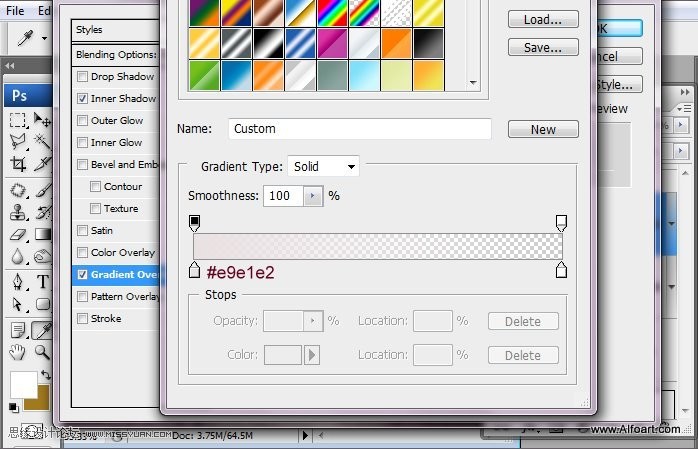
31、插入卷纸和阴影素材。
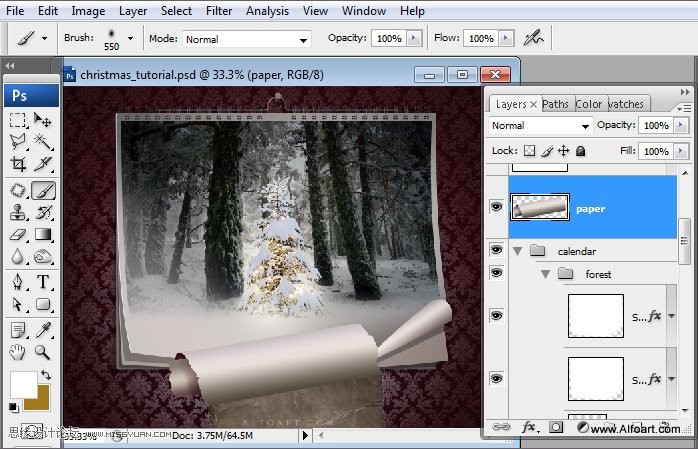
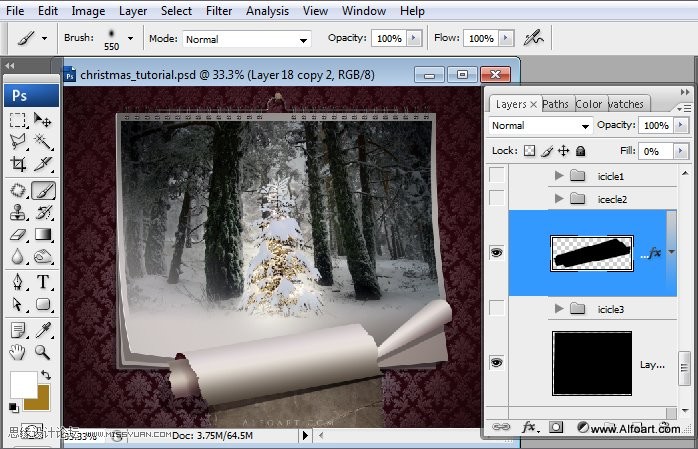
32、在卷纸素材下方插入冰凌素材。
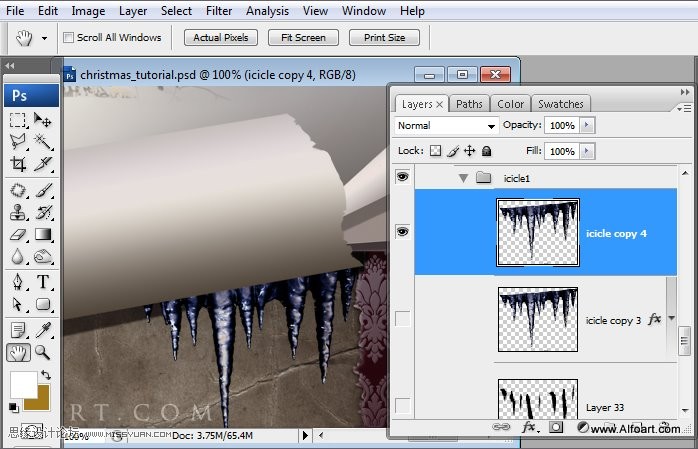
33、图层混合模式改为滤色。
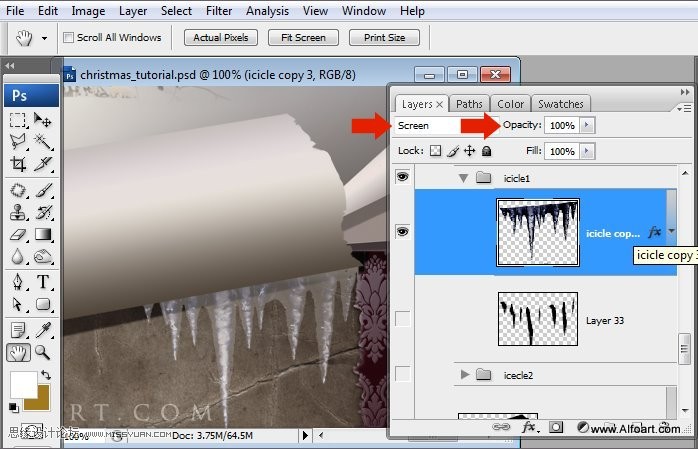
34、对图层应用渐变叠加图层样式(正常)。
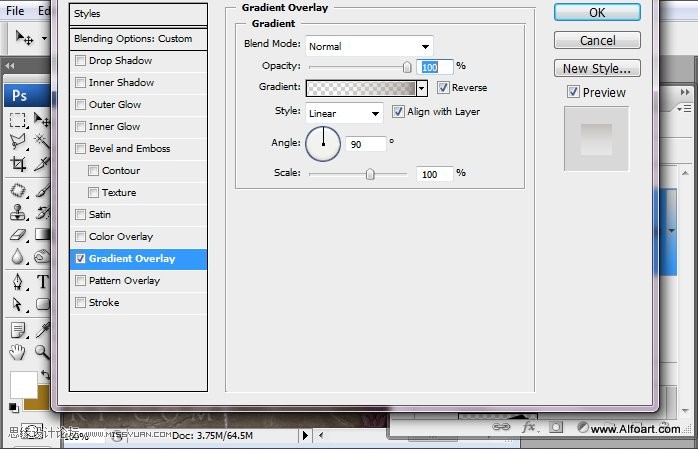
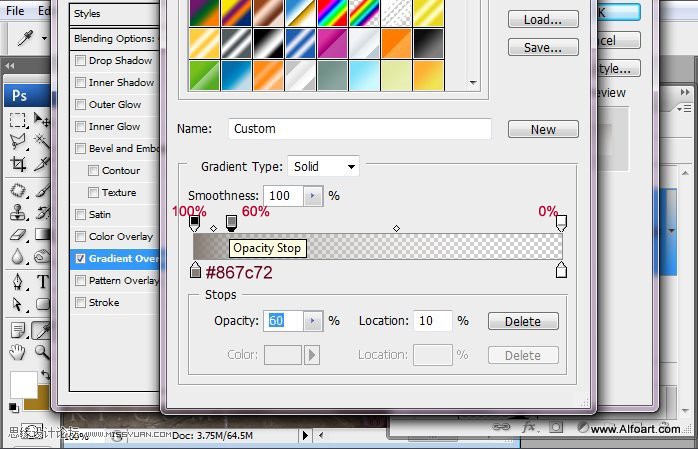
上一篇:用ps合成美丽河谷
30、新建一个从#e9e1e2到透明的渐变色。
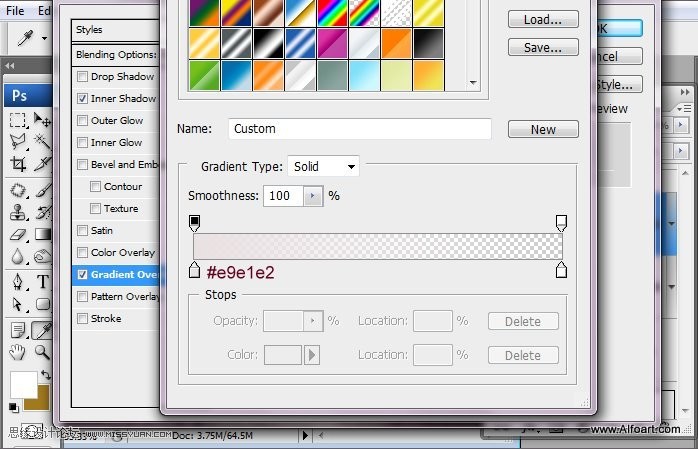
31、插入卷纸和阴影素材。
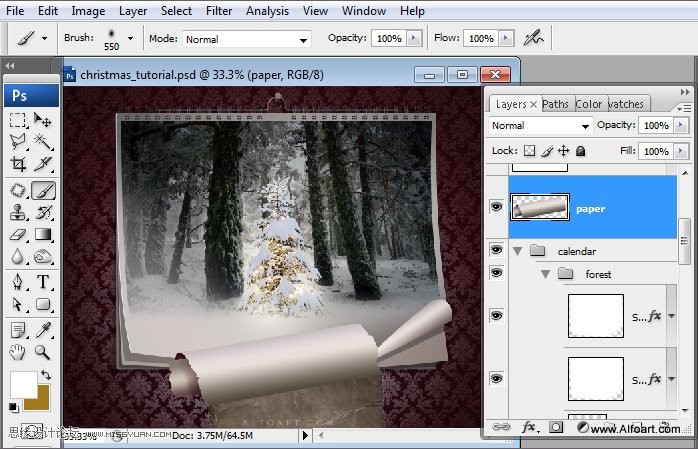
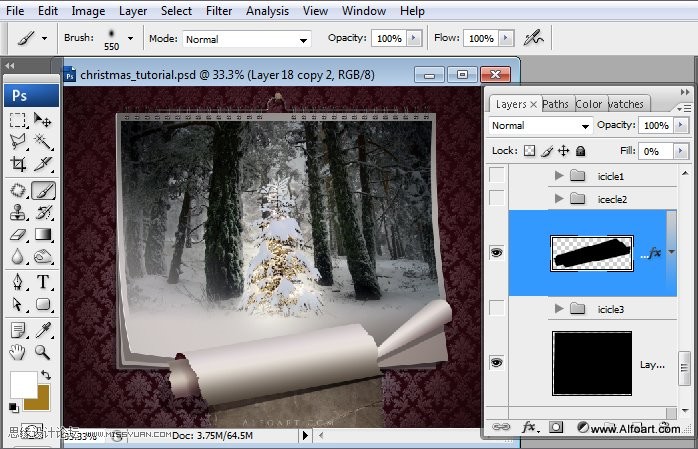
32、在卷纸素材下方插入冰凌素材。
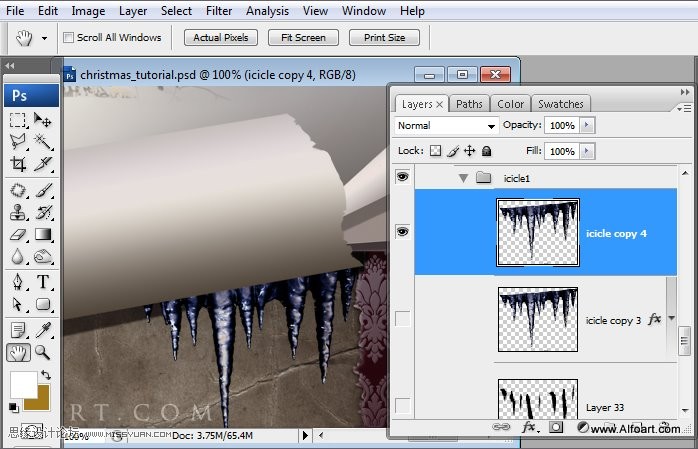
33、图层混合模式改为滤色。
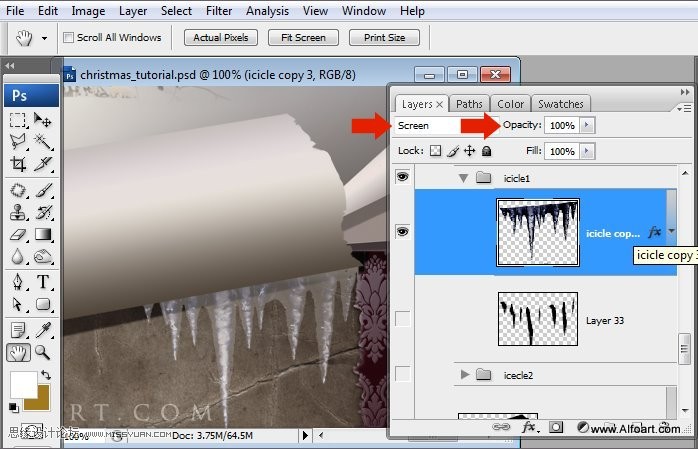
34、对图层应用渐变叠加图层样式(正常)。
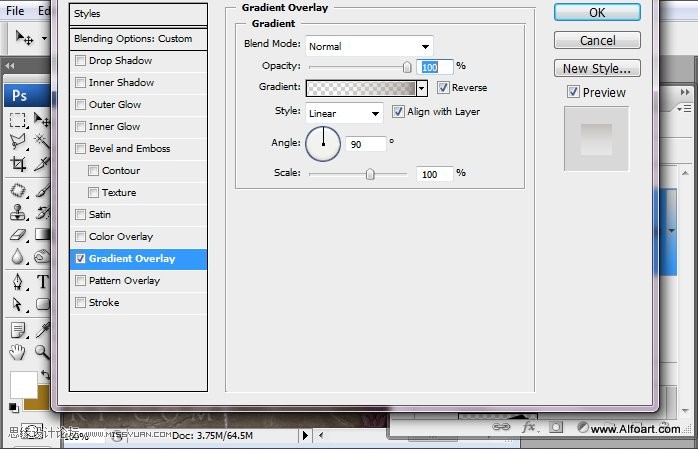
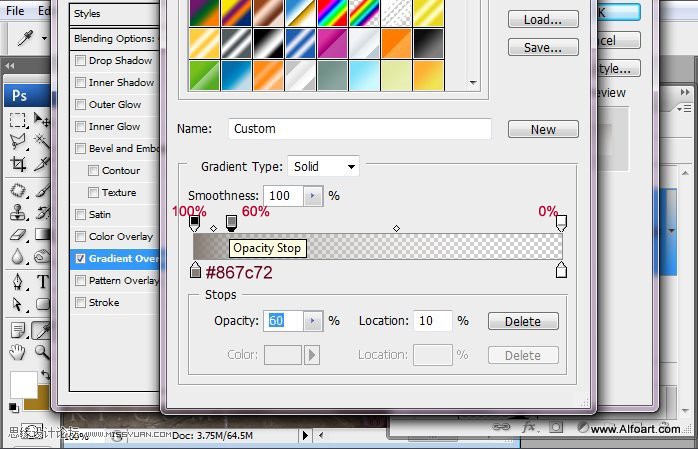
上一篇:用ps合成美丽河谷
 如何将PS文字巧妙的融入背景图里
人气:37
如何将PS文字巧妙的融入背景图里
人气:37
 用Photoshop去除图片中的锯齿
人气:37
用Photoshop去除图片中的锯齿
人气:37
 在Photoshop里面如何去除图片白色的底?
人气:37
在Photoshop里面如何去除图片白色的底?
人气:37
 PS滤镜把城市建筑照片转成素描线稿效果
人气:37
PS滤镜把城市建筑照片转成素描线稿效果
人气:37
 婚纱写真,调出清新风格外景婚纱写真照片
人气:37
婚纱写真,调出清新风格外景婚纱写真照片
人气:37  婚纱后期,郊外婚纱摄影后期实例
人气:37
婚纱后期,郊外婚纱摄影后期实例
人气:37  巫师3用不了猎魔感官怎么办
人气:37
巫师3用不了猎魔感官怎么办
人气:37  我的连云港如何提取公积金(图文攻略)
人气:37
我的连云港如何提取公积金(图文攻略)
人气:37